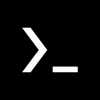A utility that allows you to use the Linux terminal on computers running Windows
A utility that allows you to use the Linux terminal on computers running Windows
Pros
- Free and open-source platform
- Efficient terminal emulation with minimal setup
- Access to a comprehensive collection of Linux packages
- Integrated with OpenSSH for secure server management
- Support for multiple shells and editors
Cons
- Limited GUI, focuses primarily on command-line operations
- May have a learning curve for users unfamiliar with Linux commands
Explore the Linux experience on Windows with Termux for PC, the emulation powerhouse.
Introduction to Termux for PC
Termux for PC emerges as a comprehensive terminal emulator that allows users to simulate the Linux environment directly on their Windows devices. Far from being a simplistic port of the Android version, Termux has evolved into an independent powerhouse, providing robust functionality and the versatility needed to create a full-fledged Linux development platform right on your desktop or laptop.
Features and Functionalities of Termux
Termux doesn't just mimic a Linux terminal; it reshapes the Windows experience by embedding a genuine Linux command-line interface. Upon installation, users receive a minimal base system, with the option to expand their toolkit through the APT package manager, which offers access to a vast repository of Linux packages.
Incorporating an SSH client powered by OpenSSH, Termux ensures secure and streamlined access to remote servers. This open-source solution comes with multiple conveniences, granting the choice of using different shells such as Bash, fish, or ZSH, and editors like nano, Emacs, or Vim for file editing tasks.
Offering more than remote server management, Termux is equipped to handle file backups with Rsync, engage with API endpoints via curl, and support a range of programming languages with GCC and clang compilers. Even further, it supports Git and Subversion (SVN) for effective version control, making it a reliable tool for developers who're managing or collaborating on project codes.
Usability and Interface
Termux for PC is designed to be user-friendly. It stands out by requiring no rooting or advanced setup—users can launch directly into the Linux environment post-installation. Its clean interface is uncluttered, easing both beginners and advanced users into their preferred development tasks without the need for extensive confiugrations.
The application also prioritizes efficiency, with quick command response times and a smooth overall performance objective. Whether you are editing files, managing servers, or compiling code, Termux maintains a streamlined workflow that can support a broad spectrum of development activities.
Comparison with Alternatives
When stacked against other terminal emulators like Cygwin, MobaXterm, or Hyper, Termux holds its own with its simplicity and comprehensive feature set. While each of these alternatives brings its own strengths to the table, Termux's appeal lies in its sleek integration of a broad Linux package collection and its uncomplicated deployment process.
Conclusion
Termux for PC is an excellent solution for anyone seeking to integrate the robust capabilities of Linux into their Windows systems. With its extensive package support, secure remote server management, and ease of use, Termux for PC stands out as a top choice for developers, IT professionals, and even hobbyists who are enthusiastic about Linux or need a powerful command-line interface on Windows.
Pros
- Free and open-source platform
- Efficient terminal emulation with minimal setup
- Access to a comprehensive collection of Linux packages
- Integrated with OpenSSH for secure server management
- Support for multiple shells and editors
Cons
- Limited GUI, focuses primarily on command-line operations
- May have a learning curve for users unfamiliar with Linux commands